
Printer Services Tab
Click on an icon to…
• Open an electronic copy of the User’s
Guide.
• Calibrate the printer anytime you change
the print cartridges or when colored and
black ink don’t line up on what you have
printed.
• Clean the print cartridges when lines and
dots are missing from what you have
printed.
• Check for clarity after cleaning, by
printing a test page.
• Calibrate the Photo Tray to center the
printed image on the photo paper that is
loaded in the Photo Tray.
Clicking on the
Estimated Ink
Level
tab…
• Presents a visual display of the black and
color cartridge ink level.
• Shows the print cartridge part numbers.
Enable Hardware ECP on the
Configuration
tab. When you
check
Attempt to Use Hardware ECP
, photos may print
more quickly.
9
2