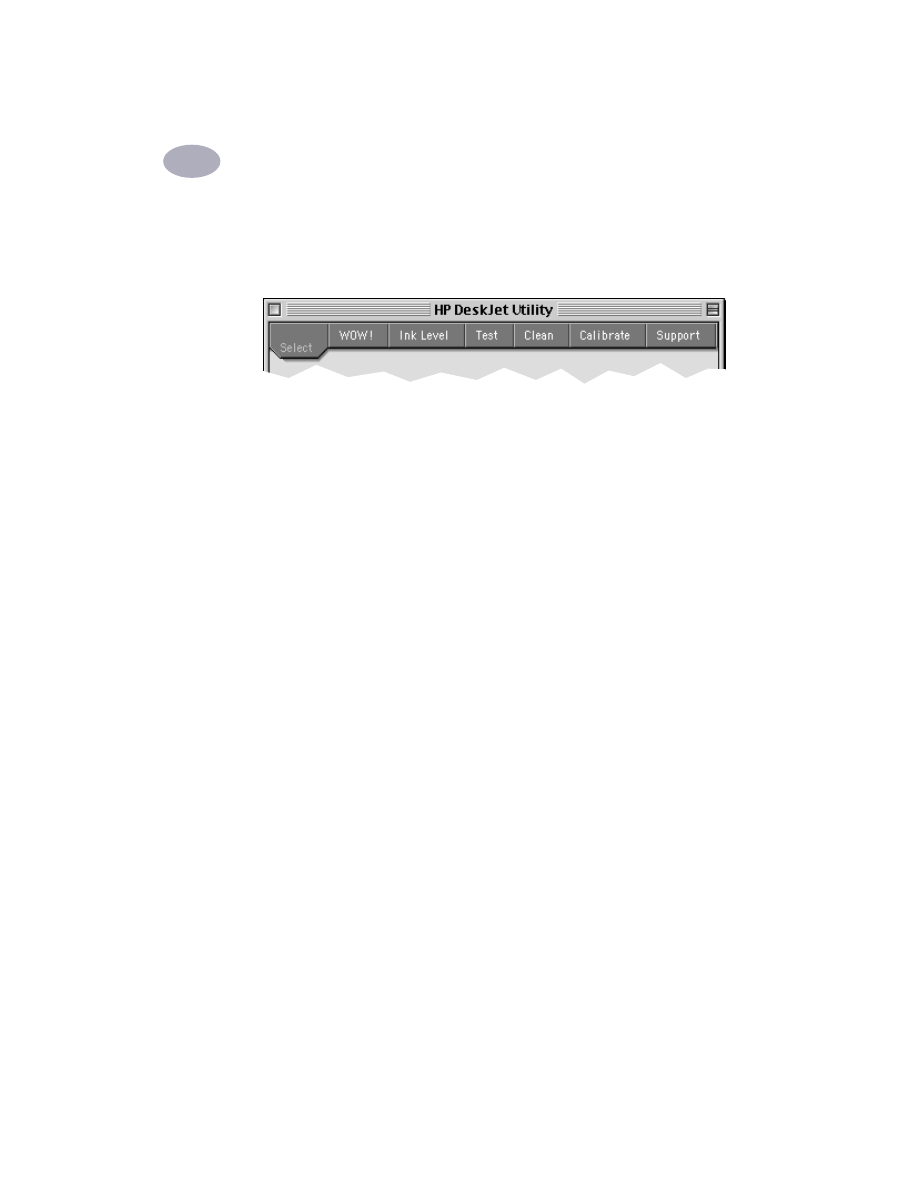
HP DeskJet Utility Window
The HP DeskJet Utility is located in the Utilities folder on your hard drive’s main
directory. The HP DeskJet Utility window has seven panels, as shown below:
•
Select
allows you to select the
DeskJet 950C
from the list of printers
connected to your computer (see “Select Panel” on page 26)
•
WOW!
demonstrates the HP DeskJet 950C’s photo print quality
•
Ink Level
displays the approximate amount of ink remaining in each print
cartridge
•
Test
allows you to print a test document
•
Clean
allows you to automatically clean your print cartridges
•
Calibrate
allows you to automatically align the Color and Black print
cartridges, and allows you to calibrate the Photo Tray
•
Support
provides links to HP’s Customer Care web site and printer software
updates
Simply click a panel, then choose your option(s).

26
Using Your Printer Software
2
Select Panel
Use this panel when any of the functions on the Utility window prompt you to
select a printer. For example, if you want to calibrate your printer by choosing the
Calibrate
panel, you will be prompted to first select your printer if it is not already
selected.
To select your printer from the
HP DeskJet Utility
window:
1
Click the
Select
panel on the
Utility
window.
2
Select
USB
.
3
In the
Connect To:
list, choose the appropriate HP Deskjet printer.

27
3